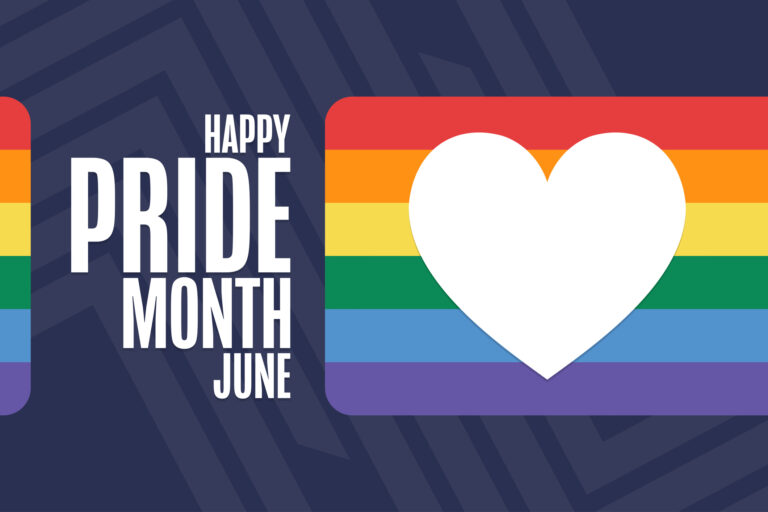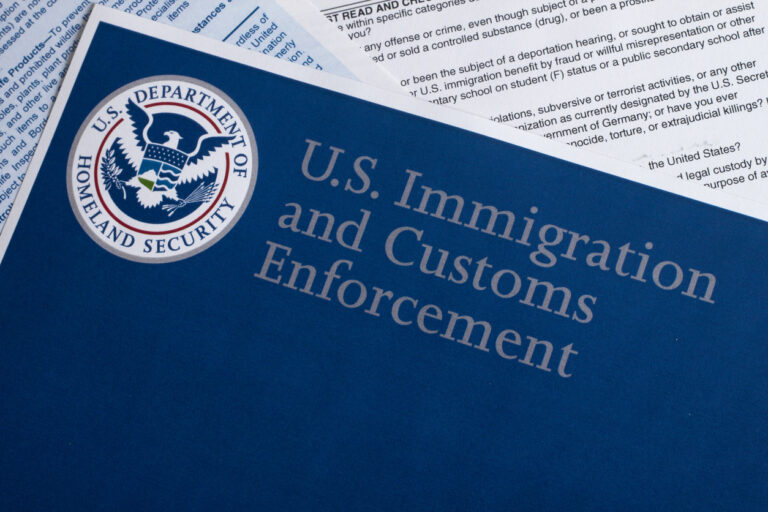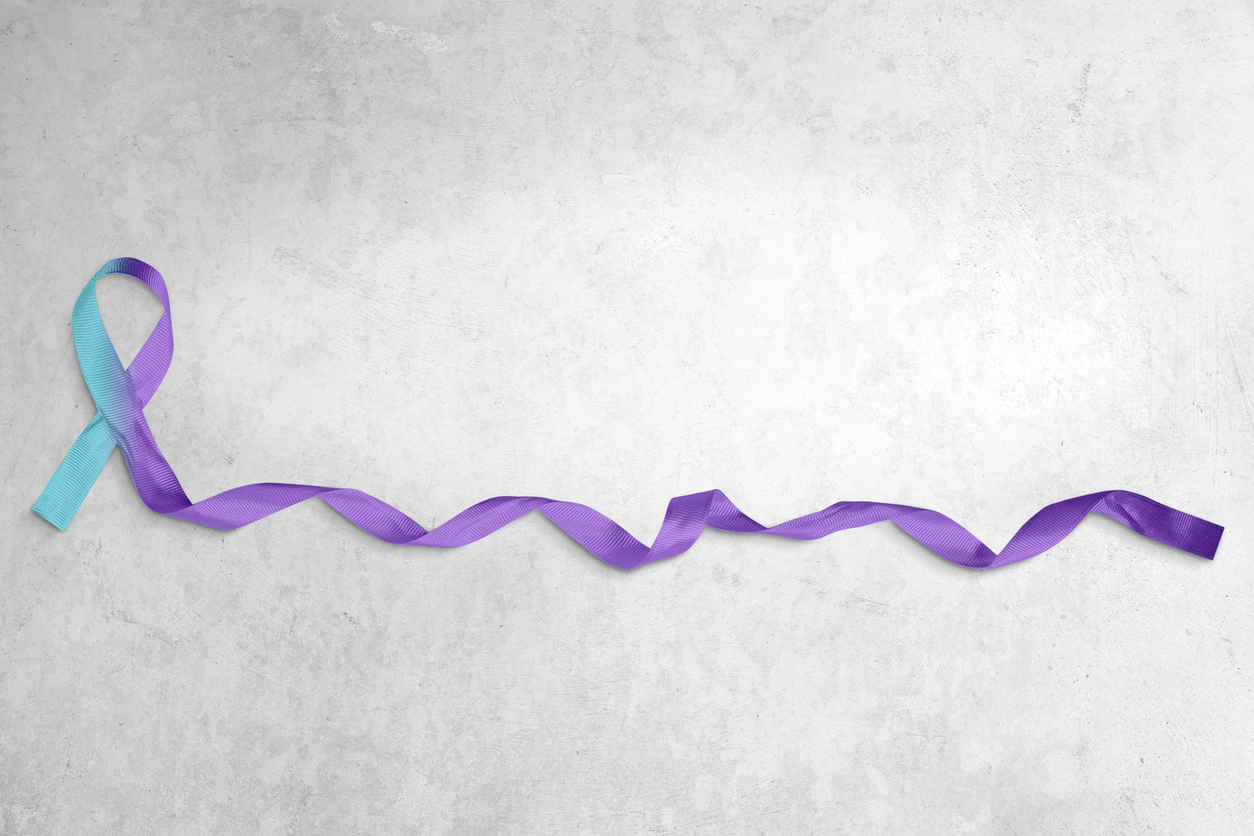Step 1
Learn about the Rapid Testing Program:
- Fill out onboarding form
- Attend the required Information/Frequently Asked Questions session to learn more about our onboarding process (for organization lead)
Sessions are every Tuesday at 1:30pm –2:30 pm. Join Zoom or watch a pre-recorded version
Step 2
Agree to participate in the program:
- Sign a Memorandum of Understanding (“MOU”), which is a participation agreement between your school/district and CDPH. This will be sent via DocuSign within 1-2 business days after completing our onboarding form.
- Expect an invitation to set up a Primary.Health tracking software account within 1-3 business days of MOU submission.
Step 3
Assemble Team for Training
- Order the training test kits here. Order at least 40 tests per staff that needs to be trained and allow 7-10 days for processing and shipping.
- Identify a “Binax Lead” at each school site and have them fill out a form here.
- Identify additional team members who will be trained to help check-in students for testing on Primary.Health, observe self-swabbing, run the antigen tests, and log the results.
Step 4
Enroll in Primary.Health Tracking Software
- Create your organization’s profile on Primary.Health
- Health Office Hours:
Mondays & Wednesdays from 1-2 pm
https://us02web.zoom.us/meeting/register/tZwsc-6oqTovHdV2g1iDuMoNGWZi6QAeV6kc
Tuesdays, Thursdays, and Fridays from 9-10 am
https://us02web.zoom.us/meeting/register/tZIuceGprjkoGtFnz_FjbMgh7Ox4D2BLey6I
For questions about Primary.Health testing platform, including setting up your testing groups or questions about how the software works, please email:
Step 5
Train Your Team: CDPH Virtual Hands-On Training
- Register for our required training. All trainees should have testing kits to practice during the training session and should complete the required videos and readings.
10 am Monday – Friday
https://cdph-ca-gov.zoom.us/meeting/register/tZcuceuurDosGNRgyeC1-BYM_ewV9cnBCUB6
3pm training Tuesday, Wednesday, and Friday
https://cdph-ca-gov.zoom.us/meeting/register/tZUpf–ppjMvHd24E6EzDDdXM-Mzo5OomUnD
Step 6
Obtain Final Approval:
- Once all staff have completed training and passed the competency quiz, you should follow the link supplied by Primary.Health and attest that you and your staff have completed training and are ready to test.
- Health will then open your test site.
Questions about Primary.Health
To find software training videos or to register for a training, visit our Primary.Health help site by logging into your account, scrolling to the bottom and selecting Help Site.
Here is the Primary.Health Youtube Playlist for training videos to watch:
- Organization Leads Intro – Account Overview
- Sending Registration Link to Participants
- How to log and result an Antigen BinaxNOW Test
Video Tutorials: Primary Health Training Library
For formal training videos: https://my.primary.health/help/testing/basic-training-videos (Note: You will need to be logged onto the Primary.Health platform to access these resources).
– For urgent issues, contact the Primary.Health call center at (650) 275-5419.
PCR through Primary.Health
Order PCR tests here: https://labsupport.powerappsportals.us/antigenreorder/
PCR test kits may be Color branded but are ordered on Primary.Health
PCR are returned to the Valencia Branch Lab via a courier like FedEx or UPS (not covered by the program), or by the free California Courier Network (CCN)
Questions about How to order PCR on Primary.Health? PCR Best Practices – 9.1.21
Questions about California Courier Network (CCN)
Available CCN boxes can be found here: https://chhsagency.maps.arcgis.com/apps/webappviewer/index.html?id=b2a700deeb8743709a7c26b8b4f1cf34
To register with the CCN please fill out this onboarding survey: https://www.surveymonkey.com/r/CCNTransportationForVBLTestingSites
Please email Abigail Loya with questions.
Additional Links
- Ordering over the counter tests through CDC – strongly encouraged to order before June 17: https://labsupport.powerappsportals.us/cdcotc/
- Info on COVID-19 test expiration extensions: https://testing.covid19.ca.gov/wp-content/uploads/sites/332/2022/03/Temporary-Extension-At-Home-Test-Expirations.pdf
- Link to subscribe to weekly testing task force newsletter mailing list – https://cdph-marketing.powerappsportals.com/antigen-subscribe/